Browser Blocker
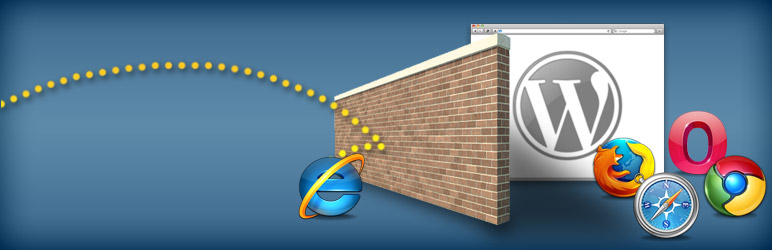
If for some reason you have blocked yourself from your website, you can disable the plugin by changing the folder name in your wordpress plugins directory wp-content plugins browser-blocker to be something else wp-content plugins browser-not-blocker or something similar, and this will disable the active plugin...
Fixed Bug caused the bypass link to send users to the sites homepage rather than the requested page..
Bugfix * Addressed minor issue that added backslashes to some characters in custom text from Advanced Settings Page 0.5.2.
New Features * Added option to allow blocked users to bypass the splash page and proceed to the site even.
Bugfix * Fixed issue that limited the number of characters that could be entered in Title and Image Field on Advanced Options Page..
New Features * Added Option to Display or Hide Tagline Text between Browser Icon and Download Button 0.4.3.
Bugfix * The 4.0 release included the ability to block specific pages from being accessible, this seems to have allowed the blocked browsers to make it into certain analytics tracking utilities, this bugfix should address that behavior. 0.4.1.
New Features * Added Settings link on Plugin Administration Panel for easy access * Added advanced option to select specific pages to block vs blocking the whole site 0.3.
Other Changes * Removed Reset Defaults form button on the Advanced screen, as it was rendered unnecessary by the new button. * Added information to Readme File 0.2.
New Features * Add Ability to Select the Browser Download Buttons that are displayed on Splash Page. 0.1.
Read more
Fixed Bug caused the bypass link to send users to the sites homepage rather than the requested page..
Bugfix * Addressed minor issue that added backslashes to some characters in custom text from Advanced Settings Page 0.5.2.
New Features * Added option to allow blocked users to bypass the splash page and proceed to the site even.
Bugfix * Fixed issue that limited the number of characters that could be entered in Title and Image Field on Advanced Options Page..
New Features * Added Option to Display or Hide Tagline Text between Browser Icon and Download Button 0.4.3.
Bugfix * The 4.0 release included the ability to block specific pages from being accessible, this seems to have allowed the blocked browsers to make it into certain analytics tracking utilities, this bugfix should address that behavior. 0.4.1.
New Features * Added Settings link on Plugin Administration Panel for easy access * Added advanced option to select specific pages to block vs blocking the whole site 0.3.
Other Changes * Removed Reset Defaults form button on the Advanced screen, as it was rendered unnecessary by the new button. * Added information to Readme File 0.2.
New Features * Add Ability to Select the Browser Download Buttons that are displayed on Splash Page. 0.1.
Read more
Report
Related items:















