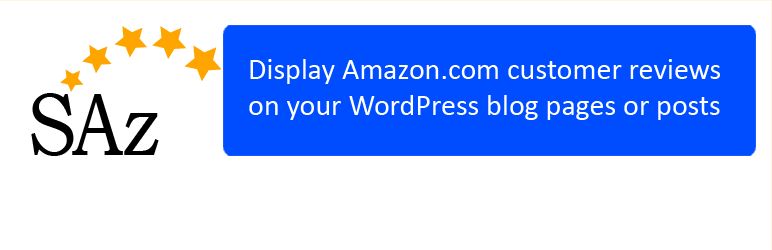You must be in both the Amazon com Affiliate Program and the Amazon com Product Advertising API order to use this plugin.
Add the shortcode, where is the ASIN or ISBN-10 of the product that contains the reviews you want to display, to the pages or posts you want.
It was developed to enable Amazon vendor to display Amazon com customer reviews on product page that is styled of other item and information that is available by using the Amazon com API..
The parameter enables you to retrieve reviews for product based on that product's European Article Number ..
On very small screens, the iframe itself will scale to the width of the in responsive mode.
As of ScrapeAZon 2.2.4, the Settings page now allows you to modify the in the disclaimer...
If you want to use different font, font size, or otherwise style the disclaimer, add class named scrape-api to your CSS file and make the changes within that class.
For example, if you'd like the disclaimer to be in 9-point Helvetica and 540 pixels wide, you could add the following class to your CSS..scrapeazon-api { width 540px font-family Helvetica font-size 9pt }..
When set to true, the parameter prevents the plugin from displaying the iframe and instead returns Amazon URL that should be included in SRC attribute..
If you choose to issue the shortcode this way, you should do so between SRC attributes quotation marks in your page or post, as shown in the following example
ScrapeAZon