Simple Ajax Search by Cianes' WP Suite
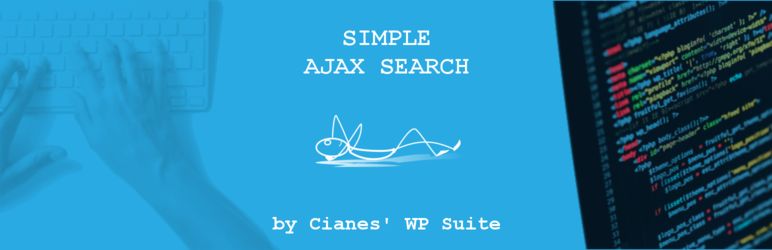
Write this shortcode where you want the input components for the dynamic search, and you get * One input field where write words to search into the blog with WordPress engine. * Several categories to filter the search depending what you checked.
If you want you have some attributes to customize this shortcode * if you want to open in new window each link of the results.
It's false by default. * this is example to change the icon of each link. * this is the color by default for headings, but you can put here what you want. * this is the color by default for checked categories to filter the search. * this is the color by default for unchecked categories to filter the search. * put here the text you want to show when there are no results..
Also you can change the placeholder of the input field with the content of the shortcode.
This is the value by default * Write here your search..
With this one the plugin show the output of the search in time with the engine.
You can see the structure of this in the screenshots..
You don't need put for this shortcode any attribute, but could be you want to add some aditional css for the integration with your theme..
In summary just put where you want the input for the search, and put where you want the results.
Also you can contact me on my personal page Pablo Cianes or even visit Github of Simple Ajax Search where you can find all the development code of this plugin..
Read more
If you want you have some attributes to customize this shortcode * if you want to open in new window each link of the results.
It's false by default. * this is example to change the icon of each link. * this is the color by default for headings, but you can put here what you want. * this is the color by default for checked categories to filter the search. * this is the color by default for unchecked categories to filter the search. * put here the text you want to show when there are no results..
Also you can change the placeholder of the input field with the content of the shortcode.
This is the value by default * Write here your search..
With this one the plugin show the output of the search in time with the engine.
You can see the structure of this in the screenshots..
You don't need put for this shortcode any attribute, but could be you want to add some aditional css for the integration with your theme..
In summary just put where you want the input for the search, and put where you want the results.
Also you can contact me on my personal page Pablo Cianes or even visit Github of Simple Ajax Search where you can find all the development code of this plugin..
Read more
Report
Related items:















