Slider by WD – Responsive Slider
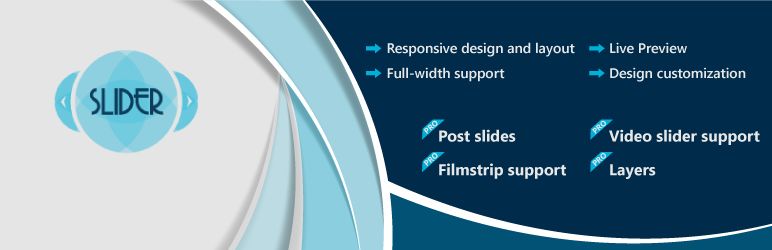
You can create the following types of CSS3 slider with wonderful autoplay feature cycle slider, video slideshow, product carousel, Javascript slideshow, photo slideshow, slider, content slideshow, rotator, gallery and more...
For instance, if you wish to create PDF slider, you can use text layers and image layers on image, and thus showcase your content in PDF-like style..
You can * modify its display type and dimensions, * set animation effect and its duration, * specify slider looping and shuffling settings, * change slideshow behavior on desktop and mobile devices, * set music to play along with the slider, * enable parallax effect for the slider, and much more..
You are able to switch on * mouse-click navigation, * mouse-swipe and mouse-wheel navigation, * touch-swipe navigation on mobile devices, * navigation with next previous keys, * Play Pause buttons, * as well as activate navigation buttons for your slider and style every attribute as you wish..
This set of options lets you * select to show bullets on hover or always, * set the position of slider bullets, * choose color, size and margin for them, * customize the bullets by uploading your own images, and more..
You can customize the filmstrip by * changing its position on the slider, * setting color and inactive thumbnail transparency, * specify thumbnail dimensions and separator size, * customize the border of the active thumbnail..
Choose the type of the watermark, text or image, then configure settings such as * providing watermark text or URL, * specifying font size, font style and color of watermark text. * setting the size of the image, and select the position of the watermark. * Press Set Watermark to add the text or image to main images of your slider.
Choose the type of the watermark, text or image, then configure settings such as providing watermark text or URL, specifying font size, font style and color of watermark text. setting the size of the image, and select the position of the watermark...
This free slider plugin can be used for showcasing your portfoliow with the help of * Image slider, * slider, * post slider, * slider, * photo slider, * carousel slider and more..
So, please try the following * Make sure to upload images slider plugin, instead of embedding it from URL, * make sure to have your GD2 library on, * resize the slideshow images and set the same dimensions as Slider Settings before uploading..
Read more
For instance, if you wish to create PDF slider, you can use text layers and image layers on image, and thus showcase your content in PDF-like style..
You can * modify its display type and dimensions, * set animation effect and its duration, * specify slider looping and shuffling settings, * change slideshow behavior on desktop and mobile devices, * set music to play along with the slider, * enable parallax effect for the slider, and much more..
You are able to switch on * mouse-click navigation, * mouse-swipe and mouse-wheel navigation, * touch-swipe navigation on mobile devices, * navigation with next previous keys, * Play Pause buttons, * as well as activate navigation buttons for your slider and style every attribute as you wish..
This set of options lets you * select to show bullets on hover or always, * set the position of slider bullets, * choose color, size and margin for them, * customize the bullets by uploading your own images, and more..
You can customize the filmstrip by * changing its position on the slider, * setting color and inactive thumbnail transparency, * specify thumbnail dimensions and separator size, * customize the border of the active thumbnail..
Choose the type of the watermark, text or image, then configure settings such as * providing watermark text or URL, * specifying font size, font style and color of watermark text. * setting the size of the image, and select the position of the watermark. * Press Set Watermark to add the text or image to main images of your slider.
Choose the type of the watermark, text or image, then configure settings such as providing watermark text or URL, specifying font size, font style and color of watermark text. setting the size of the image, and select the position of the watermark...
This free slider plugin can be used for showcasing your portfoliow with the help of * Image slider, * slider, * post slider, * slider, * photo slider, * carousel slider and more..
So, please try the following * Make sure to upload images slider plugin, instead of embedding it from URL, * make sure to have your GD2 library on, * resize the slideshow images and set the same dimensions as Slider Settings before uploading..
Read more
Report
Related items:















