WP/LR Sync Folders
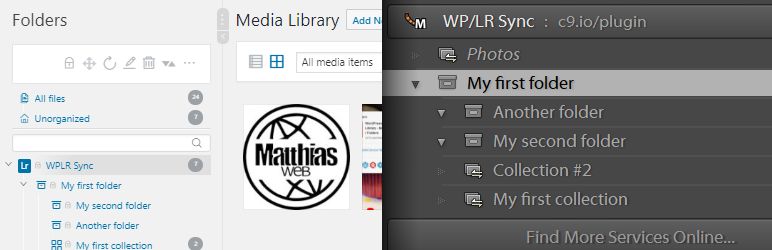
Synchronize your photos, collections, keywords and metadata between Lightroom and WordPress Real Media Library.
This plugin requires WP LR Sync plugin for Lightroom and WordPress Real Media Library.
When Lightroom hierarchy and attachments are synced with your WordPress installation you are able to generate dynamic galleries on your posts and pages..
Activate the plugin through 'Plugins in WordPress.
Install Lightroom plugin from here https meowapps com wplr-sync.
Install WP Real Media Library plugin from WP Real Media Library.
If you have used already WP Real Media Library extension you navigate to WP LR Sync > Extensions.
Real Media Library in extensions and click Reset with Extensions.
Afterwards untick RML extension, save, activate WP LR Sync Folders plugin and do Resync with Extensions...
Browse the code, check out SVN repository, or subscribe to the development log by RSS...
Read more
This plugin requires WP LR Sync plugin for Lightroom and WordPress Real Media Library.
When Lightroom hierarchy and attachments are synced with your WordPress installation you are able to generate dynamic galleries on your posts and pages..
Activate the plugin through 'Plugins in WordPress.
Install Lightroom plugin from here https meowapps com wplr-sync.
Install WP Real Media Library plugin from WP Real Media Library.
If you have used already WP Real Media Library extension you navigate to WP LR Sync > Extensions.
Real Media Library in extensions and click Reset with Extensions.
Afterwards untick RML extension, save, activate WP LR Sync Folders plugin and do Resync with Extensions...
Browse the code, check out SVN repository, or subscribe to the development log by RSS...
Read more
Report
Related items:















