custmain
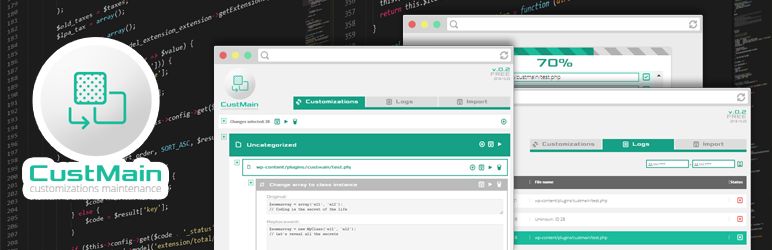
Very often you need to make changes to some plugin, theme or even WordPress core for some reason.
After version is available it's difficult to keep your changes as you need to replace files each time or make insertion of changes into updated file.
Just add the needed files, describe the changes you need to apply, sort all the things into different groups to make it classy the rest you need is just press the button and wait few seconds for changes to be applied.
Apply changes per click one at time, all changes for file or changes of the whole group.
Watch the logs to see if everything was nice and smooth or you missed something important.
Activate CustMain from your Plugins page..
Upload the folder to the wp-content plugins directory.
Activate the CustMain plugin through 'Plugins WordPress..
You can find CustMain right inside Tools menu...
Browse the code, check out SVN repository, or subscribe to the development log by RSS...
Read more
After version is available it's difficult to keep your changes as you need to replace files each time or make insertion of changes into updated file.
Just add the needed files, describe the changes you need to apply, sort all the things into different groups to make it classy the rest you need is just press the button and wait few seconds for changes to be applied.
Apply changes per click one at time, all changes for file or changes of the whole group.
Watch the logs to see if everything was nice and smooth or you missed something important.
Activate CustMain from your Plugins page..
Upload the folder to the wp-content plugins directory.
Activate the CustMain plugin through 'Plugins WordPress..
You can find CustMain right inside Tools menu...
Browse the code, check out SVN repository, or subscribe to the development log by RSS...
Read more
Report
Related items:















