iG:Syntax Hiliter
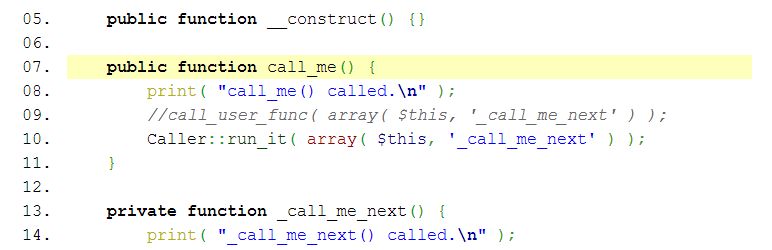
iG Syntax Hiliter allows you to post source code to your site with syntax highlighting and formatting.
You can paste the code as is from your code editor or IDE and this plugin will take care of all the code colouring and preserve your formatting.
If language attribute is not specified or if language is specified in it then generic code box is rendered lang is the shorthand for language attribute. firstline Use this to start line numbering from greater than 1. highlight Use this to tell plugin.
It accepts comma separated list of line numbers and line number ranges like 5-8.
This is displayed in the tool-bar shown above code box. gutter Use this to tell plugin whether to show line numbers in the code box or not.
This, if specified, will override the option to show line numbers for that particular code box. plaintext Use this to tell plugin whether to show plain option for the code box or not.
This, if specified, will override the option to show plain option for that particular code box. toolbar Use this to tell plugin whether to show tool-bar for the code box or not.
This, if specified, will override the option to show toolbar for that particular code box. strict mode Use this to tell the plugin to use GeSHi Strict Mode for particular code box or not.
This option allows you to tell the plugin whether it should use its own CSS for styling the code box or not.
This option allows you to tell the plugin whether to show the line numbers along with code in the code boxes or not.
Read more
You can paste the code as is from your code editor or IDE and this plugin will take care of all the code colouring and preserve your formatting.
If language attribute is not specified or if language is specified in it then generic code box is rendered lang is the shorthand for language attribute. firstline Use this to start line numbering from greater than 1. highlight Use this to tell plugin.
It accepts comma separated list of line numbers and line number ranges like 5-8.
This is displayed in the tool-bar shown above code box. gutter Use this to tell plugin whether to show line numbers in the code box or not.
This, if specified, will override the option to show line numbers for that particular code box. plaintext Use this to tell plugin whether to show plain option for the code box or not.
This, if specified, will override the option to show plain option for that particular code box. toolbar Use this to tell plugin whether to show tool-bar for the code box or not.
This, if specified, will override the option to show toolbar for that particular code box. strict mode Use this to tell the plugin to use GeSHi Strict Mode for particular code box or not.
This option allows you to tell the plugin whether it should use its own CSS for styling the code box or not.
This option allows you to tell the plugin whether to show the line numbers along with code in the code boxes or not.
Read more
Report
Related items:















