minimalist editor
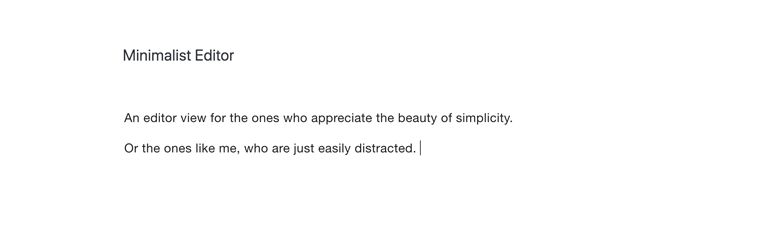
When you just want to focus on what you're writing, WordPress editor can feel cluttered, with distractions surrounding your content..
Minimalist Editor turns your post editor into typewriter, with nothing else left on the screen than what you're writing..
Works by installing the plugin and activating Distraction Free Writing mode..
Upload Minimalist Editor plugin folder to the wp-content plugins directory, or search for it under Plugins -> Add new in you WordPress backend..
Activate the plugin through the Plugins WordPress..
Activate Distraction Free Writing Mode in WordPress new post page..
Find additional options under Appearance -> Minimalist Editor...
Minimalist editor is open software.
Browse the code, check out SVN repository, or subscribe to the development log by RSS...
Updated options page to include note to activate Distraction Free Writing Mode. 1.0.
Read more
Minimalist Editor turns your post editor into typewriter, with nothing else left on the screen than what you're writing..
Works by installing the plugin and activating Distraction Free Writing mode..
Upload Minimalist Editor plugin folder to the wp-content plugins directory, or search for it under Plugins -> Add new in you WordPress backend..
Activate the plugin through the Plugins WordPress..
Activate Distraction Free Writing Mode in WordPress new post page..
Find additional options under Appearance -> Minimalist Editor...
Minimalist editor is open software.
Browse the code, check out SVN repository, or subscribe to the development log by RSS...
Updated options page to include note to activate Distraction Free Writing Mode. 1.0.
Read more
Report
Related items:















